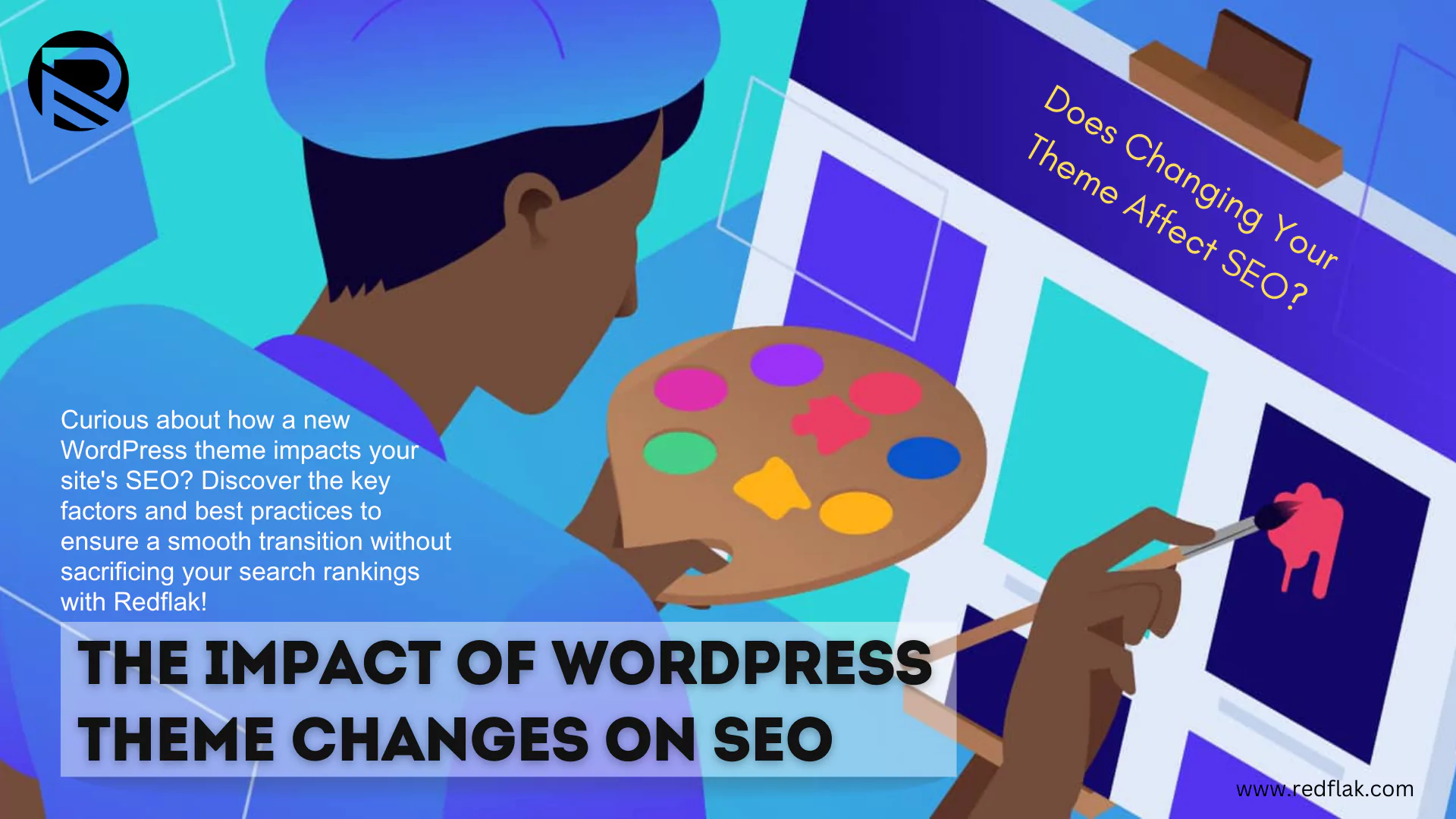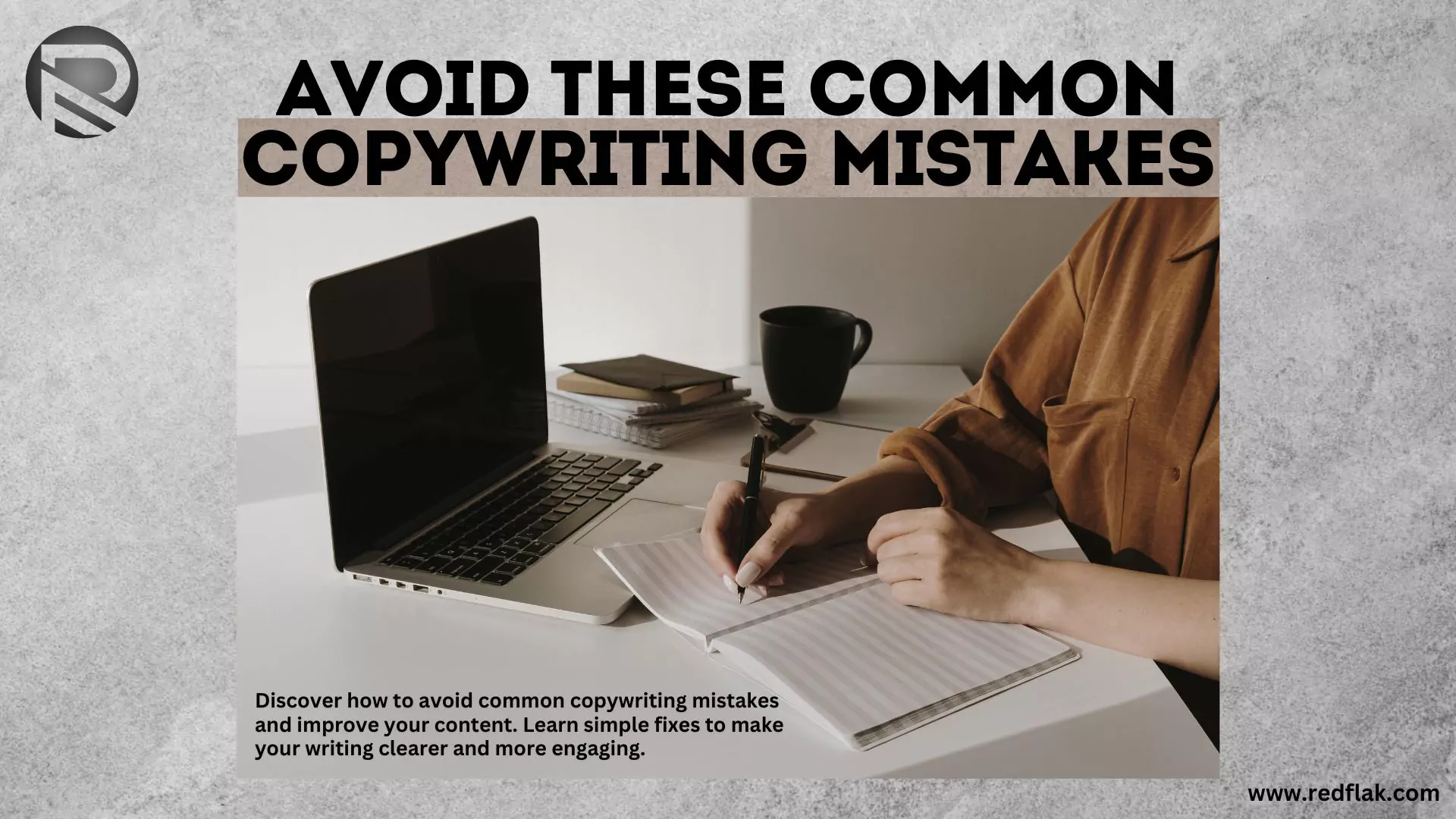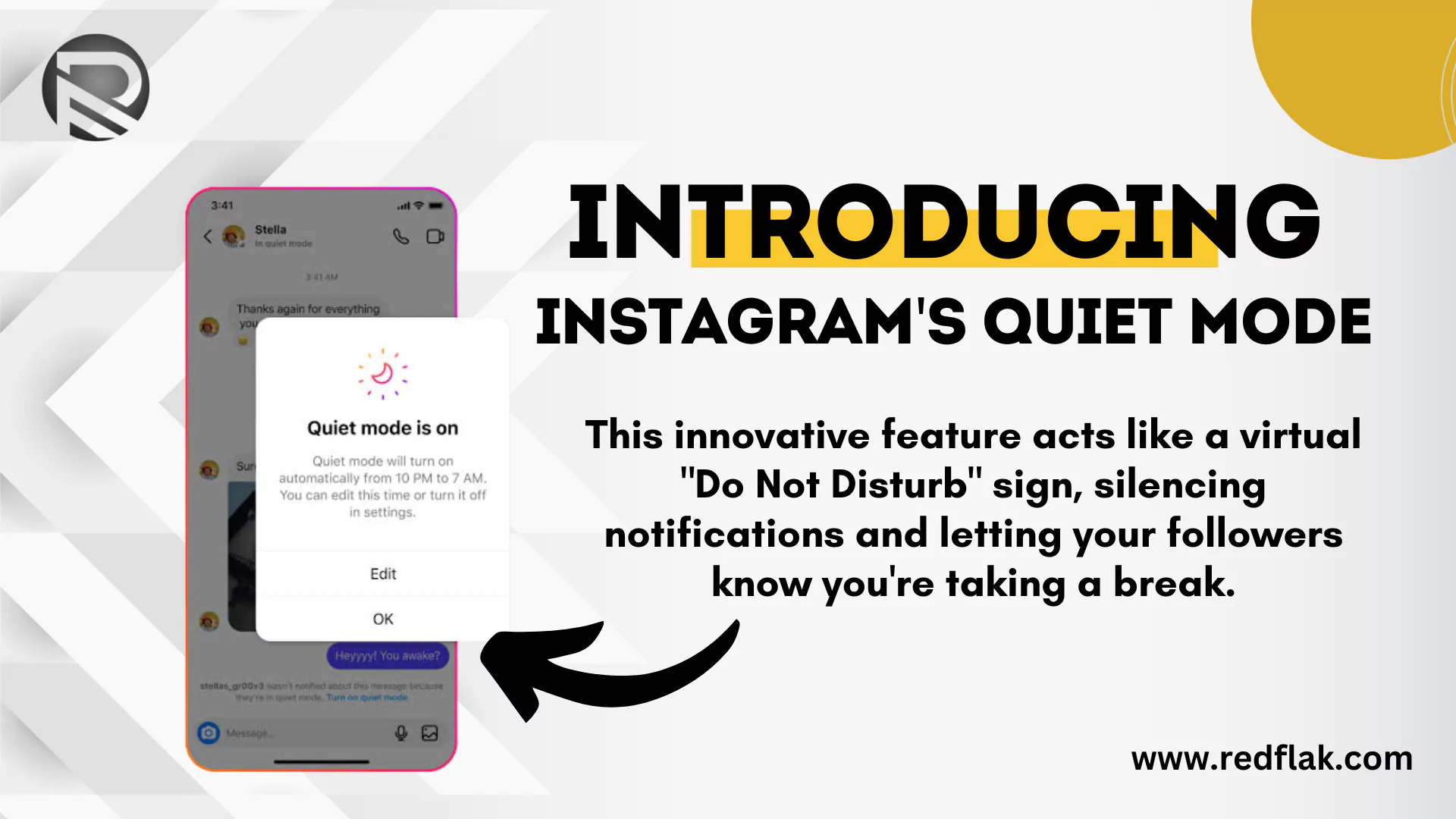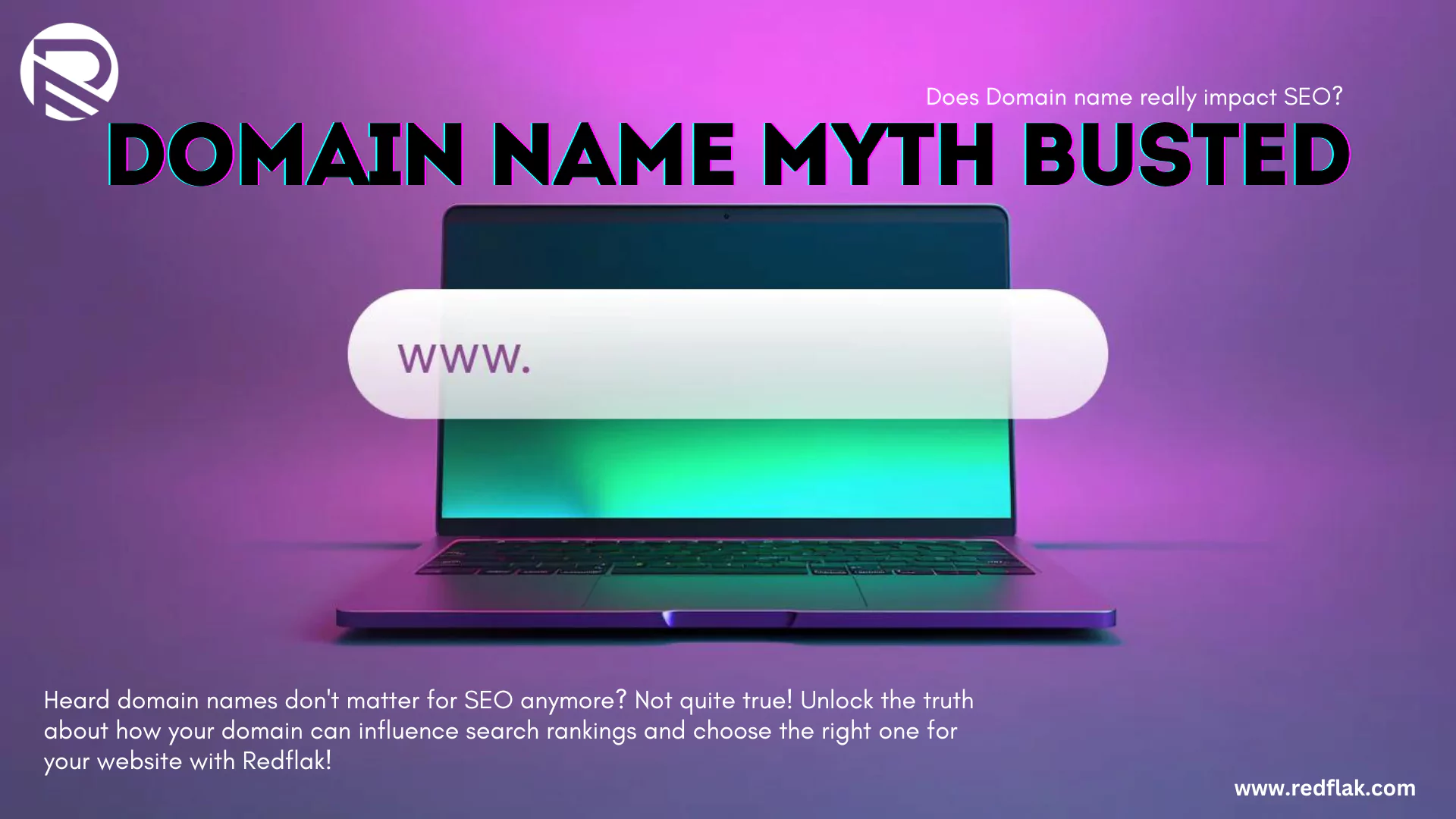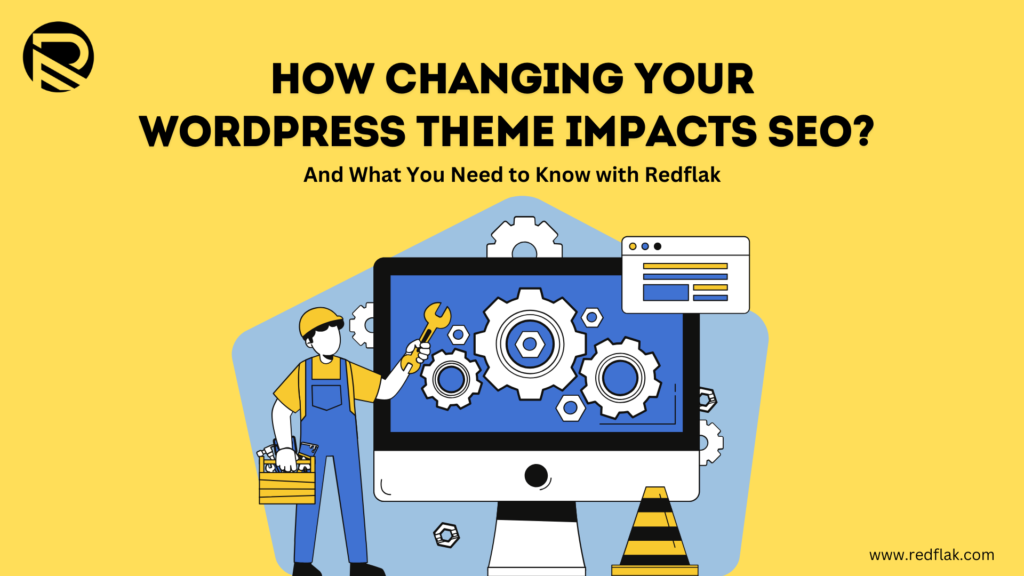
Changing your WordPress theme can be an exciting step toward refreshing your website’s look and feel. However, it’s crucial to understand that this change can significantly impact your SEO (Search Engine Optimization). Here’s a deep dive into how a new theme can influence your site’s search engine rankings and what you can do to mitigate potential issues. Let’s know everything with Redflak.
1 Site Speed and Performance
One of the primary ways a WordPress theme change can impact SEO is through site speed. A new theme might come with different coding standards, more scripts, or additional features that could slow down your website. Since Google considers page speed as a ranking factor, a slower site can lead to lower search rankings.
Tip: Opt for a lightweight, well-coded theme, and consider using tools like GTmetrix or Google PageSpeed Insights to test and optimize your site speed.
2 Mobile-Friendliness – WordPress Theme
With mobile searches surpassing desktop, having a mobile-friendly WordPress theme is essential. Likewise, changing to a theme that is not optimized for mobile devices can negatively affect your SEO. Google prioritizes mobile-first indexing, meaning it predominantly uses the mobile version of the content for indexing and ranking.
Tip: Ensure your new theme is responsive and provides a seamless experience across all devices. Test it using Google’s Mobile-Friendly Test tool.
3 Structured Data and Schema Markup
Themes often have different ways of handling structured data and schema markup. Similarly, if your current theme uses structured data to help search engines understand your content, switching to a theme that lacks this feature can reduce the effectiveness of your SEO.
Tip: Check if the new WordPress theme supports schema markup or structured data plugins. Re-implement structured data if necessary.
4 HTML & CSS Markup – WordPress Theme
The way HTML and CSS are structured in a theme can influence how search engines crawl and index your site. Moreover, poorly coded themes can create barriers to crawling, affecting your site’s visibility in search results.
Tip: Choose themes from reputable developers known for clean, SEO-friendly code.
5 Content Layout and Navigation
A WordPress theme change can alter your site’s content layout and navigation structure. Similarly, if search engines have already indexed your site based on the old structure, drastic changes can lead to broken links, missing pages, and ultimately, a drop in rankings.
Tip: Maintain a consistent URL structure. Use 301 redirects for any changes in URLs to guide search engines and users to the new locations.
6 On-Page SEO Elements
Elements like title tags, meta descriptions, header tags, and alt attributes are crucial for SEO. If your new WordPress theme doesn’t support these or handles them differently, it can impact your on-page SEO.
Tip: Before finalizing the theme switch, ensure that it allows for customization of these critical SEO elements.
7 User Experience (UX) – WordPress Theme
Google values user experience highly, and themes play a significant role in this. Likewise, a theme that enhances usability, improves navigation, and engages visitors can lead to lower bounce rates and higher dwell times, positively impacting SEO.
Tip: Choose the theme on WordPress that provides an excellent user experience, keeping visitors engaged and reducing bounce rates.
Final Thoughts
Changing your WordPress theme can have a substantial impact on your SEO. While a new theme can offer better design and functionality, it’s essential to consider its implications on search engine rankings. By choosing a well-coded, responsive theme that supports SEO best practices, you can ensure a smooth transition and maintain, if not improve, your search engine visibility.
Remember: Always backup your site before making any major changes and monitor your SEO performance closely after the switch.
FAQs
1 Will changing my WordPress theme affect my SEO rankings?
Yes, changing your WordPress theme can affect your SEO rankings. Especially, if the new theme alters site speed, mobile-friendliness, structured data, HTML and CSS markup, content layout, on-page SEO elements, or user experience.
2 How can I minimize the impact of changing my theme on SEO?
To minimize the impact, choose a well-coded, lightweight, and responsive theme. Likewise, ensure that it supports structured data, maintain a consistent URL structure, and re-implement essential on-page SEO elements. Monitor your site’s performance before and after the change.
3 What should I do before changing my WordPress theme?
Backup your entire website, including the database and files. Test the new theme on a staging site to identify potential issues. Record your current SEO settings and performance metrics for comparison.
4 How does theme change affect site speed?
Different themes have varying levels of optimization. A poorly optimized WordPress theme with excessive scripts, large files, and inefficient coding can slow down your site, negatively impacting your SEO.
5 What is mobile-first indexing and how does it relate to theme changes?
Mobile-first indexing means Google primarily uses the mobile version of your site for indexing and ranking. A WordPress theme that is not mobile-friendly can hurt your SEO as it may not perform well in mobile-first indexing.
6 Will my site lose its search rankings immediately after changing the theme?
Not necessarily. If the new WordPress theme is well-optimized and the change is managed carefully, the impact on search rankings can be minimal. However, it’s essential to monitor your site’s performance closely after the switch.
7 Can I revert to my old theme if the new one negatively impacts SEO?
Yes, if you experience significant issues with the new WordPress theme, you can revert to your old theme. Moreover, having a backup will make this process smoother and help restore your site’s previous state.
Also Read: DOMINATING LOCAL SEARCH: A COMPREHENSIVE LOCAL SEO GUIDE