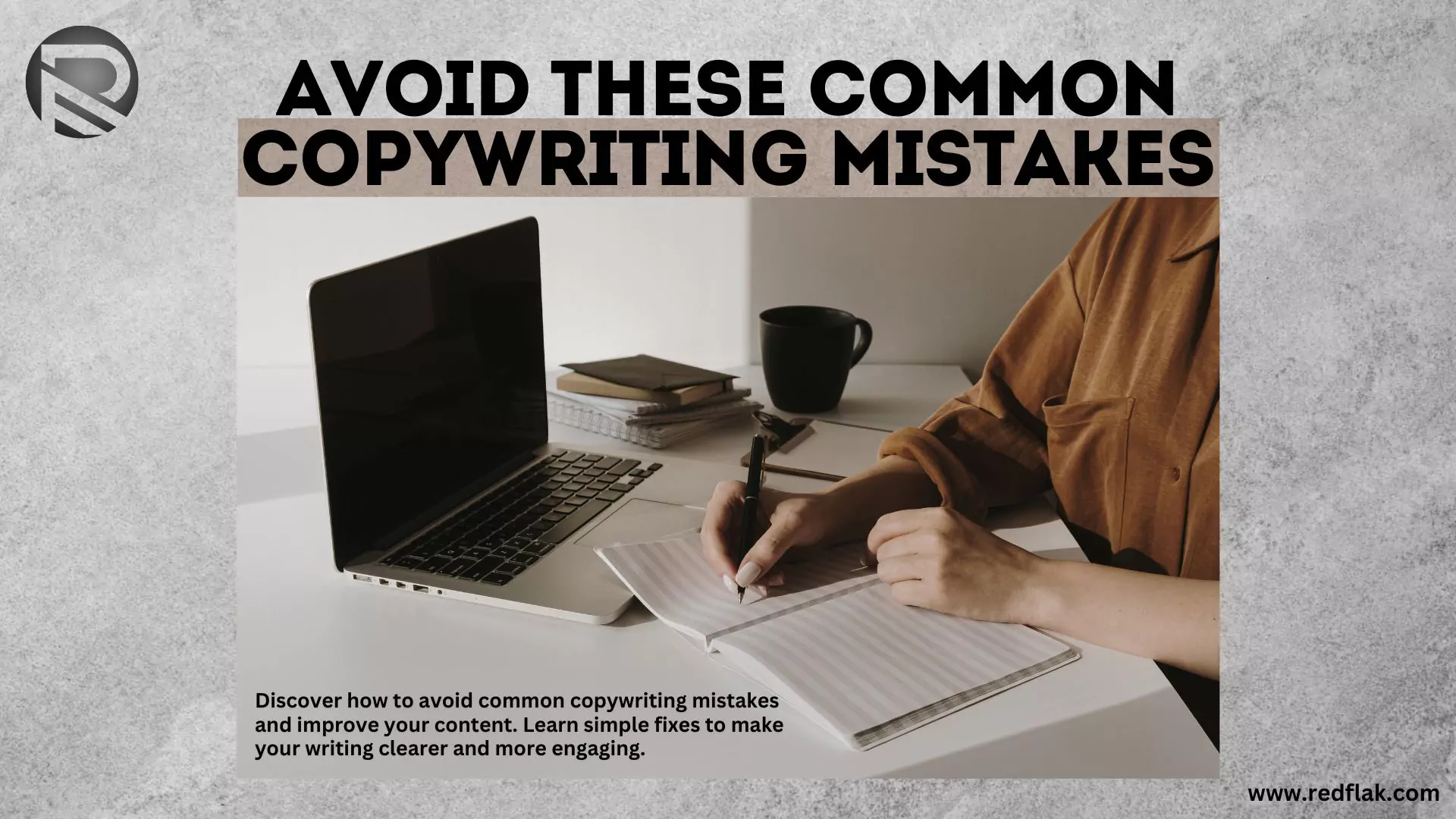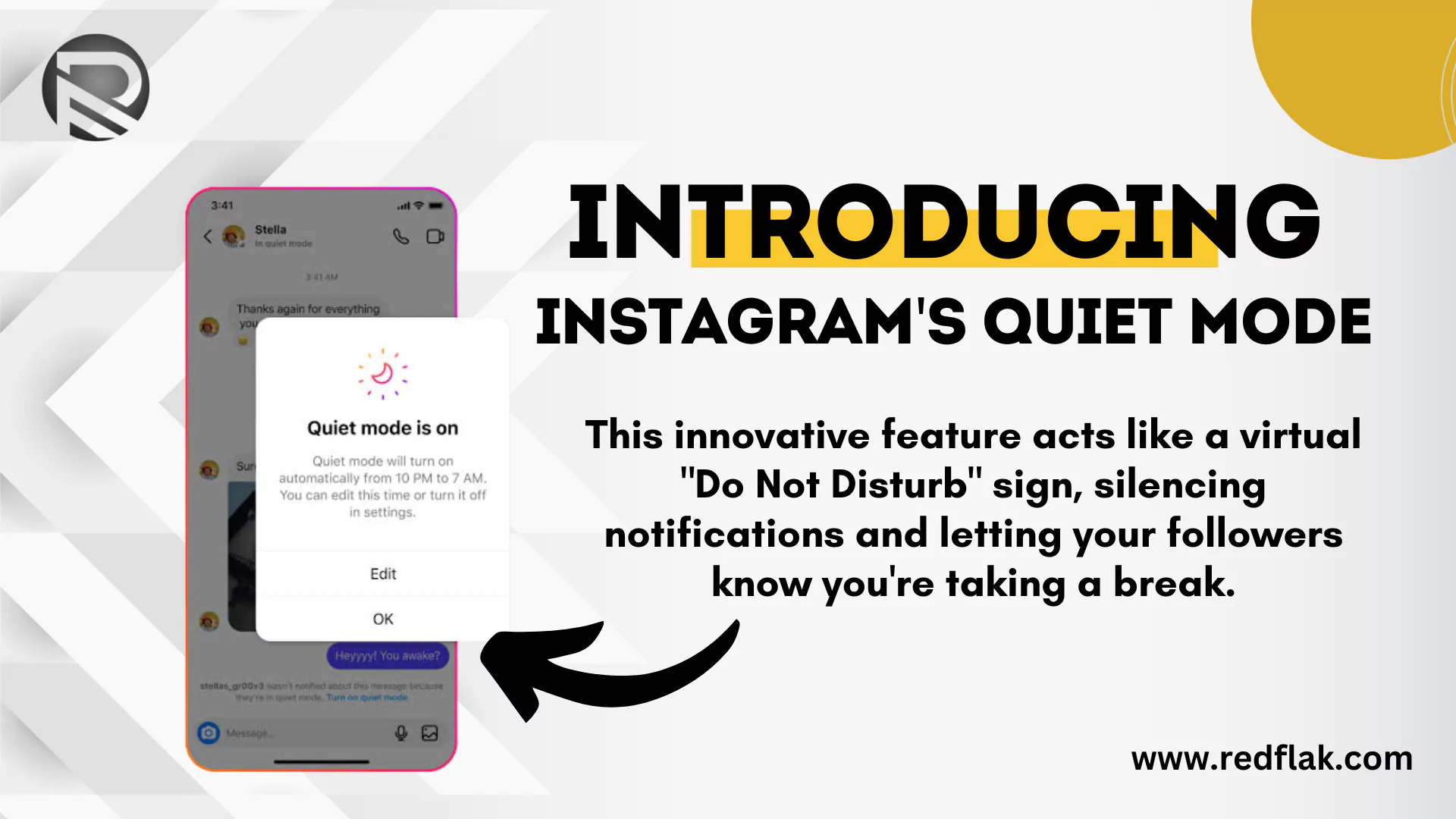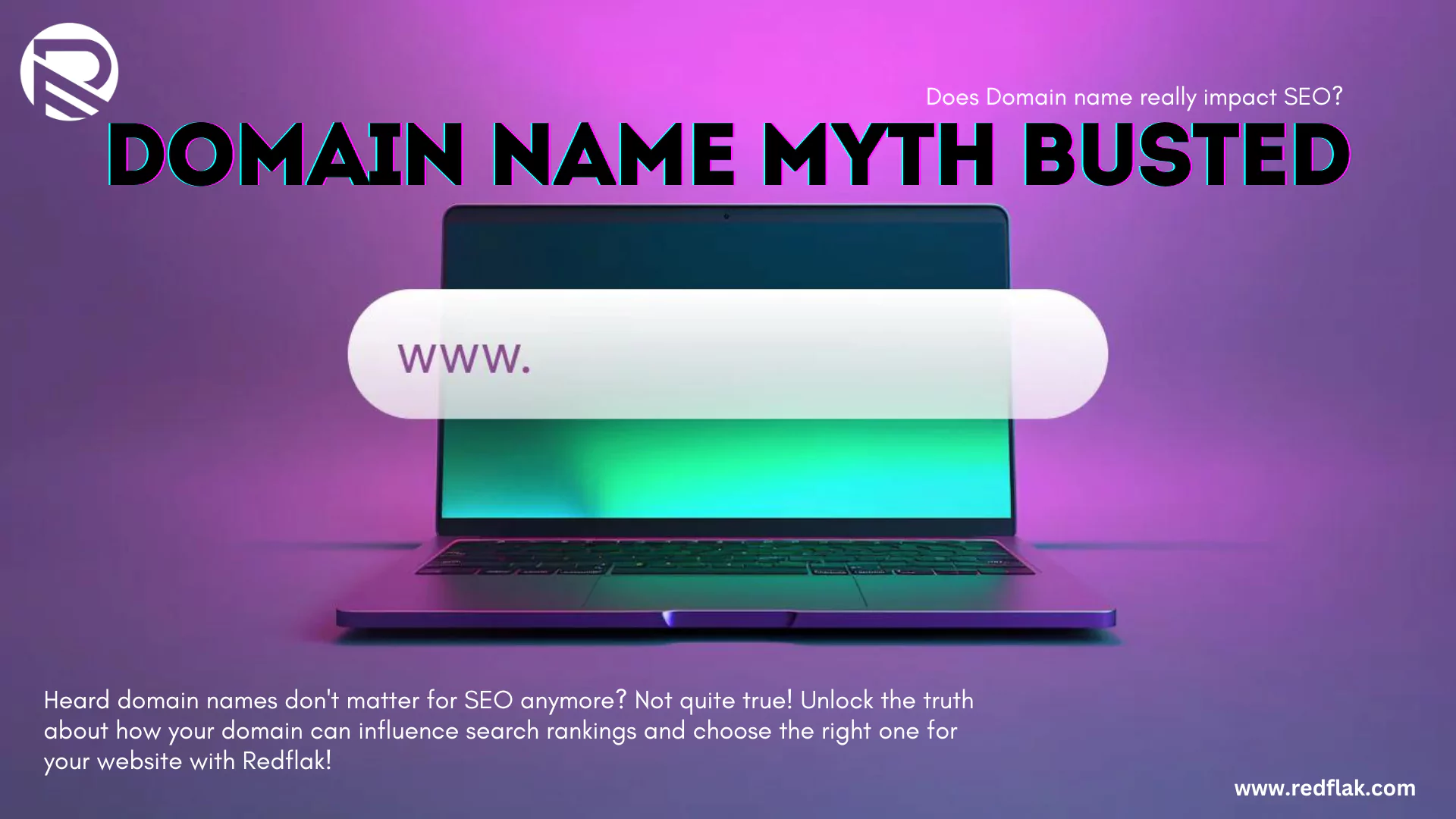Ever accidentally deleted a crucial WhatsApp message, leaving you frantically searching for a way to recover it? You’re not alone! This is a common scenario that plagues many WhatsApp users. Most common is, how to recover deleted whatsapp messages?
The truth is, there’s no guaranteed method to retrieve deleted messages directly within the WhatsApp app itself. However, there are a few exploratory options you can consider, depending on your situation in this blog by Redflak. Let’s delve in.
Backup Sleuthing (Android Only)
If you have enabled automatic chat backups on your Android phone and haven’t created a new backup since the message was deleted, you can try uninstalling and reinstalling WhatsApp. During the setup process, you might be prompted to restore from a previous backup. However, this will overwrite all your current chats with the data from the chosen backup point.
Important Note: This method only works if the backup was created before the message deletion.
Third-Party App Territory (Proceed with Caution)
There are third-party apps claiming to recover deleted WhatsApp messages. However, these apps often lack credibility and may pose security risks. Be wary of granting them access to your data, and remember, there’s no guarantee they’ll work.
1 Lack of Credibility
Many third-party apps claiming to recover deleted WhatsApp messages have not been thoroughly vetted or endorsed by WhatsApp itself. Their efficacy and reliability may be questionable, as they operate outside of the official WhatsApp ecosystem. Without proper validation or certification, it’s challenging to trust the claims made by these apps.
2 Security Risks when you recover deleted whatsapp messages
Granting access to your WhatsApp data through third-party apps poses inherent security risks. These apps may request extensive permissions to your device’s storage, contacts, messages, and other sensitive information. By providing such access, you expose yourself to potential data breaches, unauthorized access, and privacy violations. There’s also the risk of inadvertently downloading malicious software disguised as a recovery tool.
3 No Guarantee of Success when you recover deleted whatsapp messages
Even if you decide to use a third-party app, there’s no guarantee that it will successfully recover your deleted WhatsApp messages. The effectiveness of these apps can vary widely, and many factors may influence their ability to retrieve lost data. Since WhatsApp does not officially support or endorse these apps, their performance may be inconsistent or unreliable.
Focus on Prevention: Automate Backups!
Focusing on prevention is crucial to safeguarding your WhatsApp data and preventing future data loss. By automating backups, you can ensure that your messages, media, and other chat content are in secure storage and easily recoverable in case of accidental deletion or device issues. Here’s how you can implement this proactive approach:
1 Enable Automatic Backups
WhatsApp offers built-in functionality to automatically back up your chat data on a scheduled basis. To set up automatic backups:
- Open WhatsApp and navigate to Settings > Chats > Chat Backup.
- Here, you can choose the backup frequency, such as daily, weekly, or monthly, based on your preferences.
- Additionally, select the storage location for your backups. You can choose between Google Drive (for Android users) or local storage (for iOS users).
- Once configured, WhatsApp will automatically create backups of your chat data according to the selected frequency and store them securely in the chosen location.
2 Schedule Regular Manual Backups
While automatic backups provide ongoing protection for your WhatsApp data, it’s also advisable to perform manual backups periodically for added security. Manual backups can serve as an extra layer of protection, especially before undertaking significant changes to your device or WhatsApp settings. To create a manual backup:
- Follow the same steps mentioned above to navigate to WhatsApp Settings > Chats > Chat Backup.
- Instead of relying solely on automatic backups, tap the “Back Up Now” button to initiate an immediate manual backup of your chat data.
- This manual backup ensures that your most recent chat content is securely saved, providing peace of mind and an additional safety net against unexpected data loss events.
By implementing both automatic and manual backup strategies, you can effectively mitigate the risk of data loss and ensure that your WhatsApp conversations remain protected and accessible. These proactive measures empower you to maintain control over your chat data and recover deleted whatsapp messages quickly and efficiently whenever necessary. Remember to regularly review your backup settings and adjust them as needed to align with your data protection preferences and requirements.
Respecting Privacy: Understand the Limitations
It’s important to remember that deleted messages are intentionally removed from the app for a reason. Trying to access someone else’s deleted messages is a privacy violation. Always prioritize open communication and respect user privacy.
The Bottom Line – Let’s recover deleted whatsapp messages
While there are some limited exploratory options, recovering deleted WhatsApp messages isn’t always a sure thing. The best approach is to leverage the built-in backup functionality and prioritize clear communication within your chats.
Also read: WEBSITE MYSTERY | WHAT’S THE FUSS?