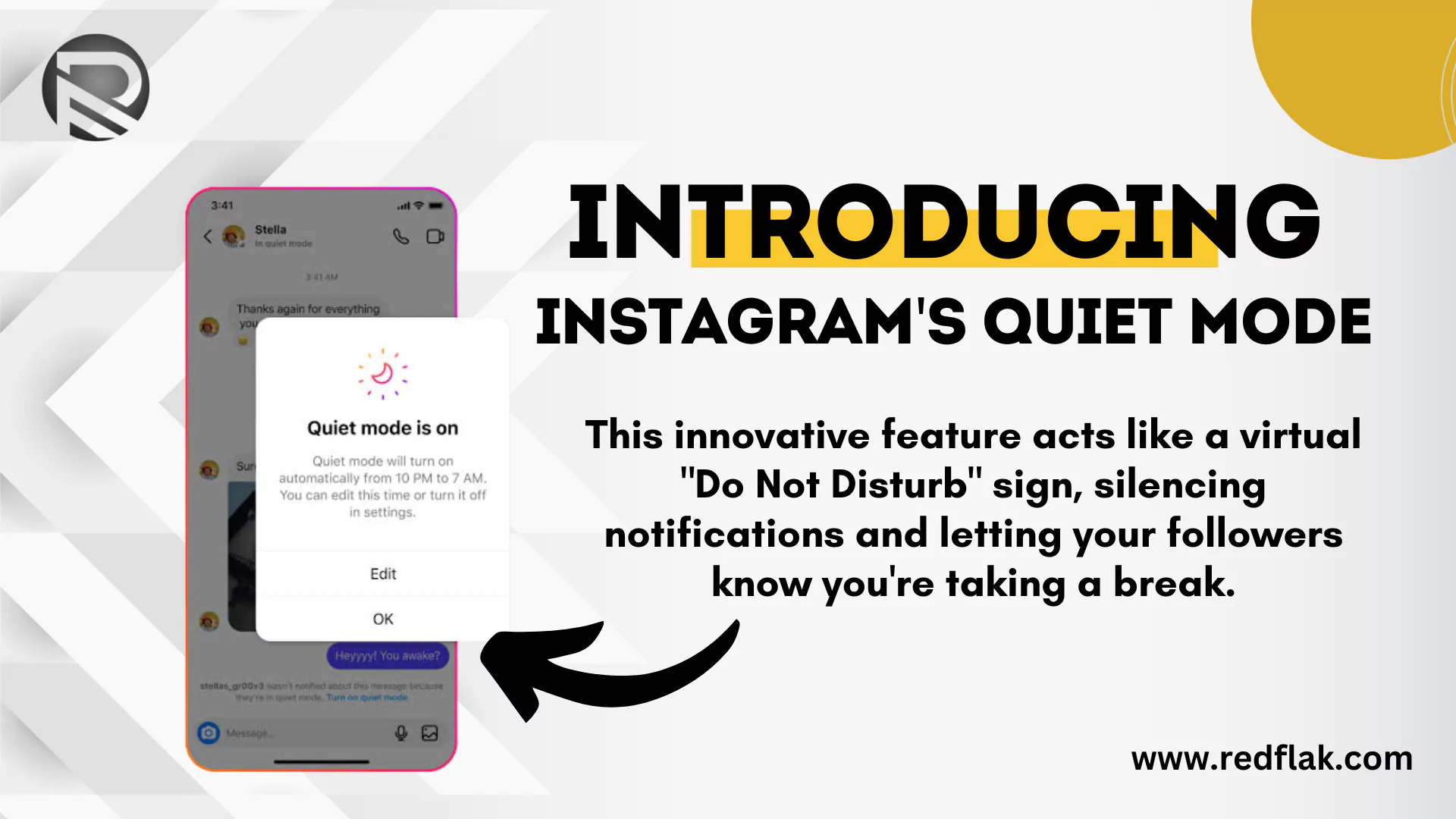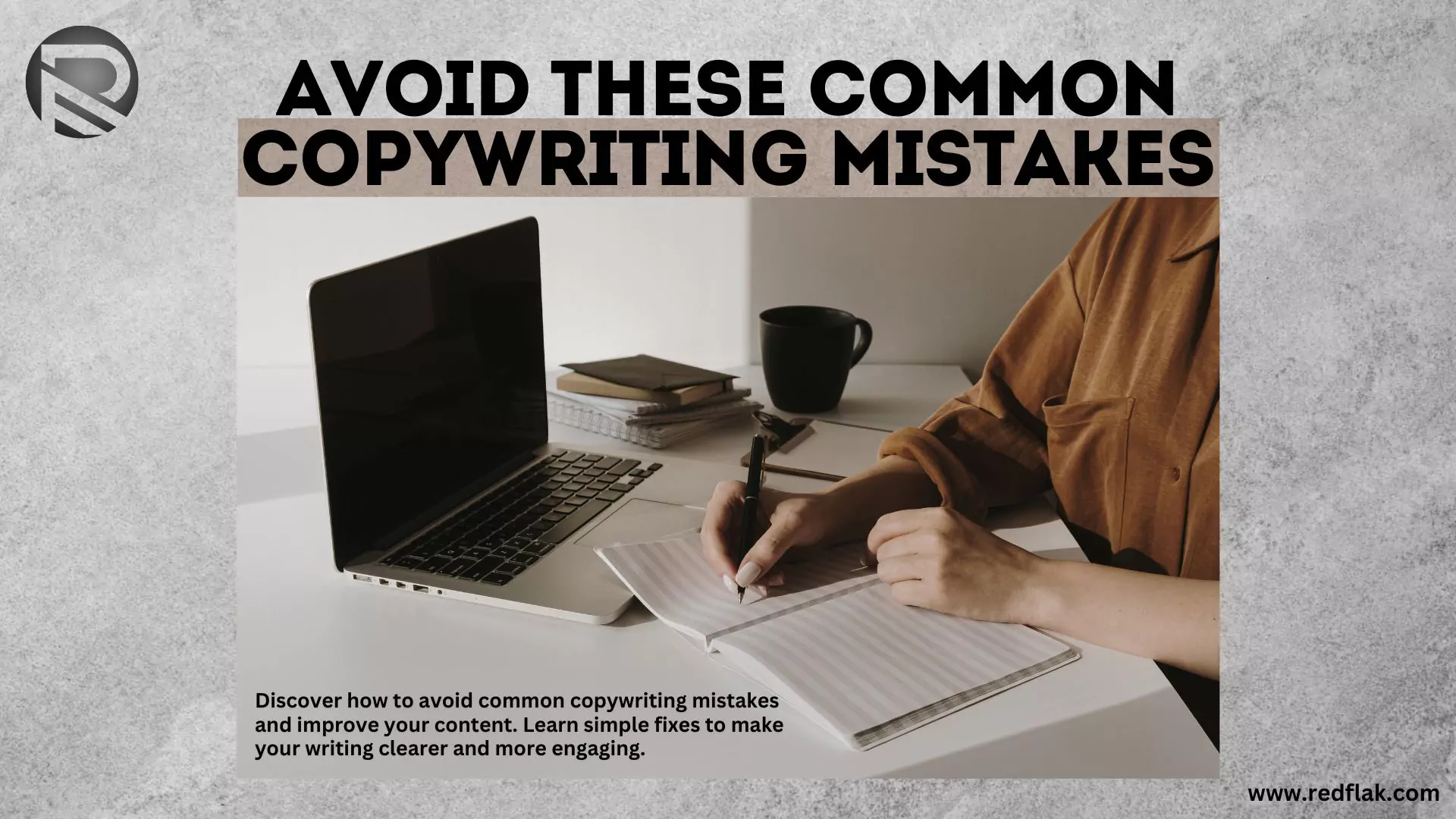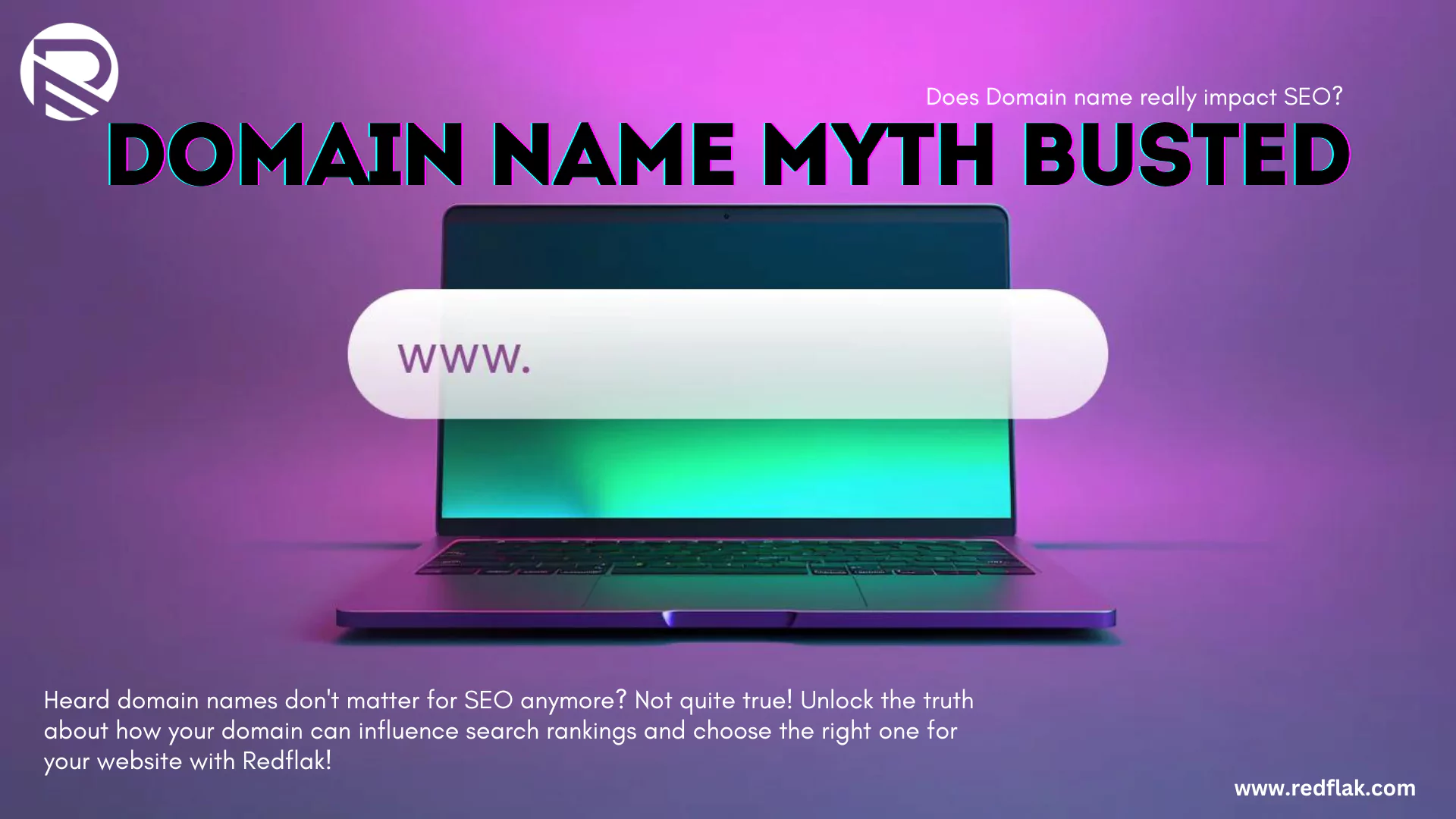This world of social media seems extravagant and Instagram is fueling this title of being one of the most sought-for platforms to share personal moments and link with the world. Everyday, the notifications pop-up like popcorns and we know how overwhelming it can be to hear that sound every minute. But, there is a solution to this problem as you can’t unfollow or block every connection. We call it “The Quiet Mode in Instagram”. This is a simple feature on this platform to let you breathe. But wait! With great power comes great responsibility. And we have somewhat the same scenario with this “Quiet mode”. Let’s delve in deep with Redflak.
What is Quiet Mode in Instagram?
Quiet Mode in Instagram is a feature to take a temporary break from this busy wave of notifications that disturbs your mind unconsciously. This mode quiets all alerts about the latest uploads, likes, comments, and messages. Here, all you need to do is turn off the notifications and breathe. It’s the best way to focus on your task rather than distracting yourself from unnecessary pop-ups. Whenever your followers send you a message, it shows them that you are “In Quiet mode“. It’s like a “Do not disturb” Sign Board you hang on your room door for privacy.
5 Common Myths About Quiet Mode In Instagram
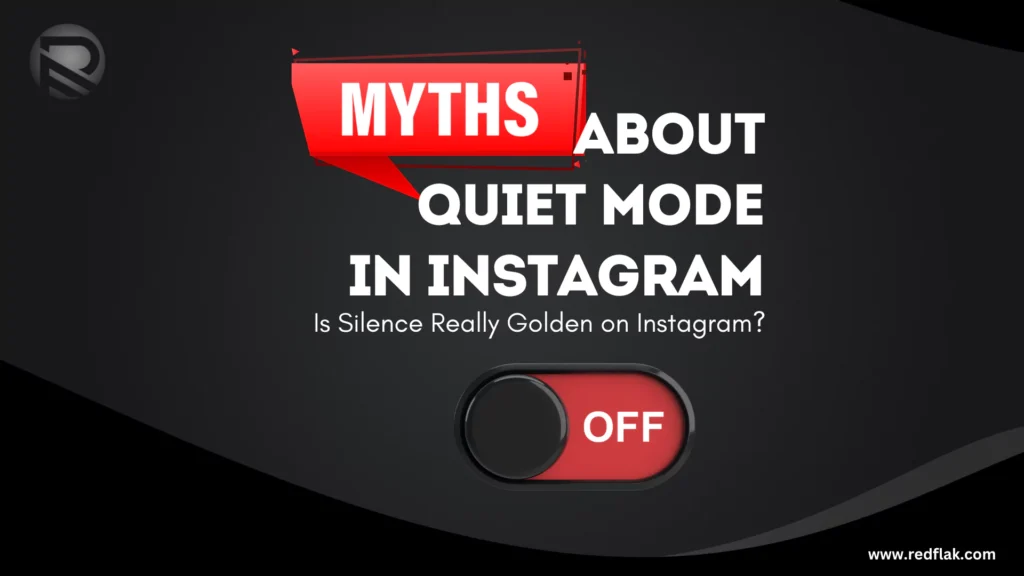
The quiet mode in instagram provides a tempting flee. But before you enable it, let’s clear the air on some prevalent myths regarding this feature:
Myth 1: “Quiet Mode is Just a Fancy Way to Ignore People”
Many people think that Quiet Mode is just a courteous method to ignore notifications and messages. While this may seem like a fiction, there is some truth behind it. Quiet Mode allows you to prioritize your mental health by stepping away from continuous warnings. It’s not about ignoring people; it’s about setting limits for better social media use.
Myth 2: “Quiet Mode Will Make Me Miss Important Updates”
A widespread fear is that quiet mode in instagram may make users miss important updates and notifications. While alerts are muted, you may still check on essential conversations whenever you want. Moreover, this myth makes a reasonable argument. Quiet Mode promotes thoughtful engagement rather than compulsively checking.
Myth 3: “Quiet Mode is Unnecessary; I Can Just Turn Off Notifications”
Some netizens argue that Quiet Mode is unnecessary because they may manually disable alerts. However, quiet mode in instagram does more than simply silence alarms. It modifies your activity status, letting people know you’re in Quiet Mode. This honesty is essential for defining expectations and sustaining social decorum.
Myth 4: “Quiet Mode Will Make Me Less Social”
Some concerns utilising Quiet Mode may make people less sociable and connected. In actuality, Quiet Mode allows you to better manage your social interactions. Controlling when you use alerts allows you to be more present and purposeful in your conversations, increasing rather than weakening your social ties.
Myth 5: “Quiet Mode is Only for People Who Can’t Handle Notifications”
Another fallacy is that Quiet Mode is reserved for people who can’t handle their alerts. Everyone can benefit from a digital break. quiet mode in instagram promotes mental well-being and concentrate, not the inability to manage messages. Even the most organised and productive people require time apart from the steady flow of information.
How to On Quiet Mode in Instagram?
And here’s the answer. To activate quiet mode in Instagram, follow these 5 points:
1. Open the Instagram app on your operating device such as a mobile phone or computer.
2 Now, tap on your Instagram profile in the bottom right corner.
3 Then, tap on the three lines (horizontally aligned lines) in the upper right corner to choose “Settings”.
4. To find Quiet Mode, scroll down and tap on the “Notifications”.
Toggle the switch next to “Quiet Mode”. You have an option to start quiet mode in Instagram at a specific time.
How to Remove Quiet Mode in Instagram?

Are you ready to leap back into the social media frenzy? Turning off Quiet Mode in Instagram is equally as simple:
1 Open Instagram: Launch the Instagram application.
2. Go to Your Instagram Profile: Select your profile photo.
3. Access Settings: Tap the three horizontal lines and then choose “Settings.”
4. Find Quiet mode in instagram: Scroll down and hit “Notifications.”
5. Deactivate Quiet Mode: Toggle the switch next to “Quiet Mode” to disable it.
4 Benefits of Using Quiet Mode in Instagram
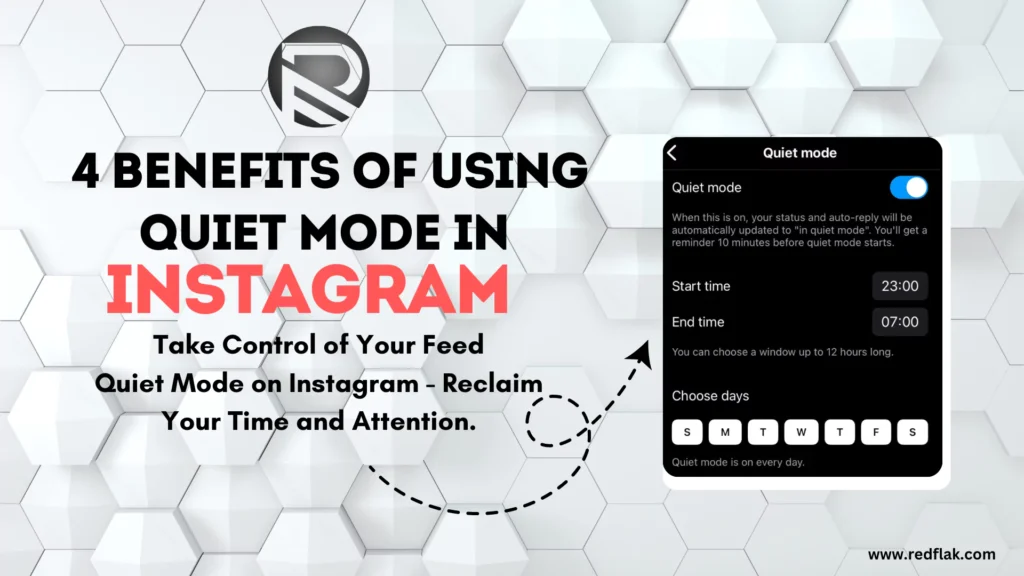
Quiet mode in instagram in Instagram is more than just muting alerts; it provides a variety of benefits that lead to a better, more balanced living. Let’s know with Redflak.
1 Enhanced Focus
In today’s digital world, our attention is continually drawn in many ways by numerous messages and alerts. Quiet Mode helps you eliminate distractions, allowing you to focus more on your duties. Whether you’re working on an important project, preparing for a test, or simply reading a book, Quiet Mode keeps your attention intact. By providing a distraction-free atmosphere, you may fully immerse yourself in whatever task you’re working on, resulting in enhanced performance and outcomes.
2 Improved Productivity
With fewer notification interruptions, you can get more done in less time. Quiet mode in instagram allows you to be focused and productive without constantly checking your phone. This undisturbed period is extremely essential for jobs that demand intense attention and critical thought. Quiet Mode reduces distractions, allowing you to work more productively, completing things faster and with greater quality. This increase in productivity might result in more happiness and a sense of accomplishment.
3 Mental Well-being
Constant exposure to social media might lead to increased stress and anxiety. The constant flood of notifications, texts, and updates may instill a sense of urgency and pressure to stay connected and respond. Quiet Mode helps to alleviate these sensations by minimizing screen time and social media interactions. By taking regular vacations from digital noise, you enable your mind to rest and recharge. This can dramatically improve your mental health, helping you feel more calm, focused, and in control.
4 Better Sleep
Good sleep is critical for general health and well-being, and the continual pinging of alerts may be a huge distraction. Using quiet mode in instagram at night keeps these alerts from disrupting your sleep. When your phone remains silent, you may sleep more soundly and undisturbed. Likewise, this not only makes you feel more refreshed and energized in the morning, but it also benefits your cognitive function, emotions, and physical health. By adopting Quiet Mode into your bedtime routine, you can enhance your sleep and general well-being.
Conclusion
In a society where we are always connected, it is critical to take time for ourselves. Despite the stereotypes, Quiet mode in instagram is an effective tool for fostering digital wellbeing. Understanding how to utilise it properly allows you to have a healthier, more balanced relationship with social media. So the next time you need a break, don’t hesitate to use Quiet Mode and enjoy the peace it provides.
Also Read: THE CURIOUS CASE OF DELETED WHATSAPP MESSAGES: CAN YOU REALLY SEE THEM?